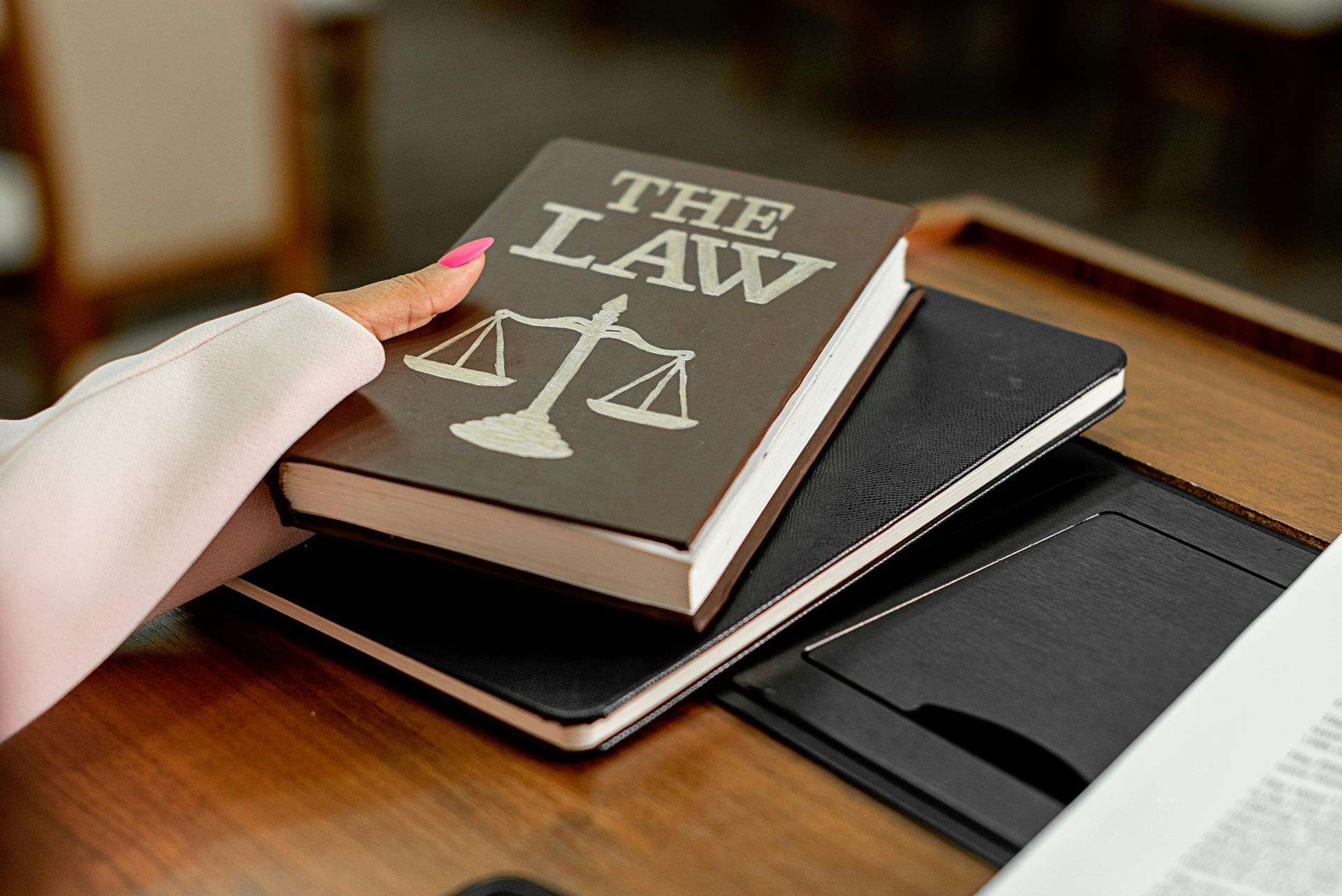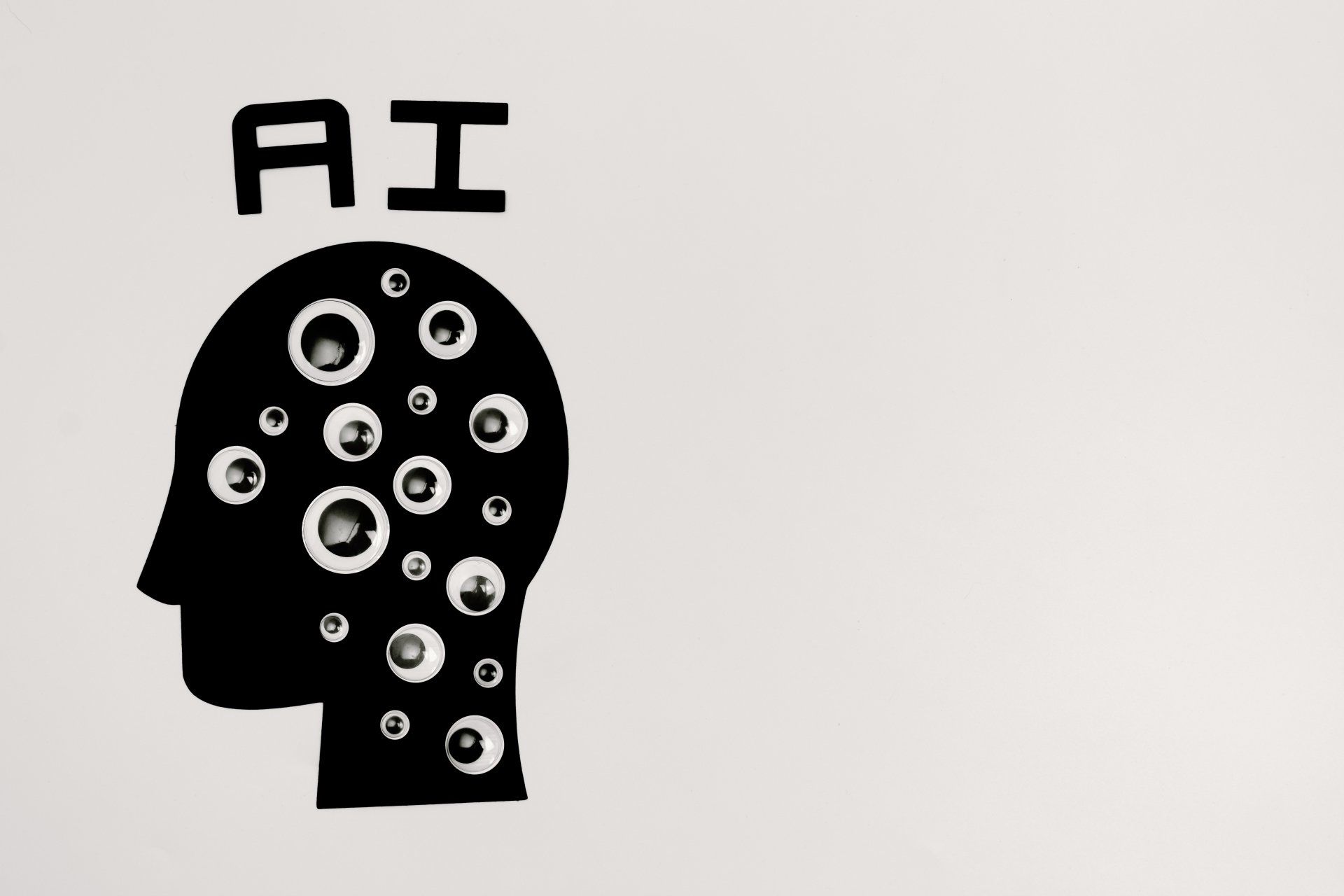Comparison of the different FileMaker Deployment options
With the release of Claris’ new FM Cloud service there has never been a better time to look again at whether hosting an on-premises server is the best way to deploy your custom FileMaker App. However, there are trade offs with all of the options so it is worth reviewing the advantages and disadvantages of each approach.
1) On-premises server
In the modern, cloud dominated IT landscape, choosing an on-premises server is often seen as an undesirable or legacy option. For most modern customers, given the myriad advantages in being able to connect to your FileMaker App from any internet connection when it is cloud hosted - few would make an on-premises server their first choice. However, this does ignore the fact that there are some scenarios where there is a significant benefit to an on-premises server: firstly, where data security is paramount there is little arguing that when you have a server that is only accessible from within a LAN and isn’t connected to the internet then it will cannot be attacked remotely from the Internet. Secondly, if there is already significant in-house infrastructure investment and IT support team in place in place then the upfront cost might be significantly mitigated and it will simplify integrating with other internal systems. This is commonly the case with many of our NHS clients - patient data security is paramount and so is usually strictly limited to LAN access only.
Advantages
- Can be completely isolated from the internet/limited to LAN access if extreme security is required.
- It is hard to beat direct Gigabit LAN connection for high performance applications.
- Plugins supported.
Disadvantages
- Upfront hardware costs.
- Not quick to rescale.
- Needs in-house or outsourced server administrator.
2) Private Cloud Hosting Server
DataTherapy are one of a number of FileMaker Business Alliance partners that offer managed private FileMaker Cloud Hosted Server which can then be customised and scaled in line with the client’s requirements. This is usually the first stepping stone to moving to a cloud based solution as existing FileMaker licensing used for on-premises servers can be easily migrated across and the service is functionally identical to an on-premises option (i.e., with support for ODBC/SQL integration as well as Custom Web Publishing).
Advantages
- No upfront hardware costs.
- Plugins supported.
- Quick to scale.
- Includes SSL certificate.
- Usually a managed service so in-house system administrator required.
Disadvantages
- Need to review the specification and service offering as this will be unique to each provider.
3) FileMaker Cloud for AWS
Claris’ first attempt at building on top of Amazon’s Web Services (AWS) platform was an ambitious change in direction. While AWS’ robust and scalable architecture has much to commend it and is well appreciated by enterprise IT teams, there is a steep learning curve if you are not already familiar with the terminology and process for on-boarding and maintaining instances. It does however, discard support for some commonly used technologies like Active Directory and Custom Web Publishing - while these are rightly perceived as legacy technologies compared to OAuth and JSON/REST Data API - there are still a significant number of FileMaker installations that make extensive use of these features which might then exclude FileMaker Cloud for AWS as a viable option.
Advantages
- No upfront hardware costs.
- Plugins supported.
- Quick to scale.
Disadvantages
- Requires IT knowledge and understanding of AWS terminology for on-boarding & management.
- Custom Web Publishing with PHP & XML not supported.
- Doesn’t include SSL certificate.
4) FileMaker Cloud
FileMaker Cloud fixes most of the barriers of entry which FileMaker Cloud for AWS had and significantly improves the ease of use. Even non-technical people can set-up cloud access in a matter of minutes and authentication is relatively easy to manage via FileMakerID. This is however, still very new and still due to be rolled out to non-US data centres so if your country has a regulatory requirement to host data with the territory then this might rule out FileMaker Cloud for now. Equally, while it does offer a best of breed offering, it does come with a significant price tag.
Advantages
- No upfront hardware costs.
- Fast set-up even for non-technical people.
- Quick to scale.
- Includes SSL certificate.
- System Administrator not required.
Disadvantages
- Combined software and service per user subscription fee can make this an expensive on-going cost.
- Plugins are NOT supported.
- Custom Web Publishing with PHP & XML NOT supported.
- No JDBC Support.
- Limited to US based hosting locations currently.
DataTherapy can provide support and consultancy for deploying FileMaker by any of the above options. If you need additional information, or would like to arrange a free trial of any of our FileMaker Private Cloud Hosting packages then please don’t hesitate to contact our team.