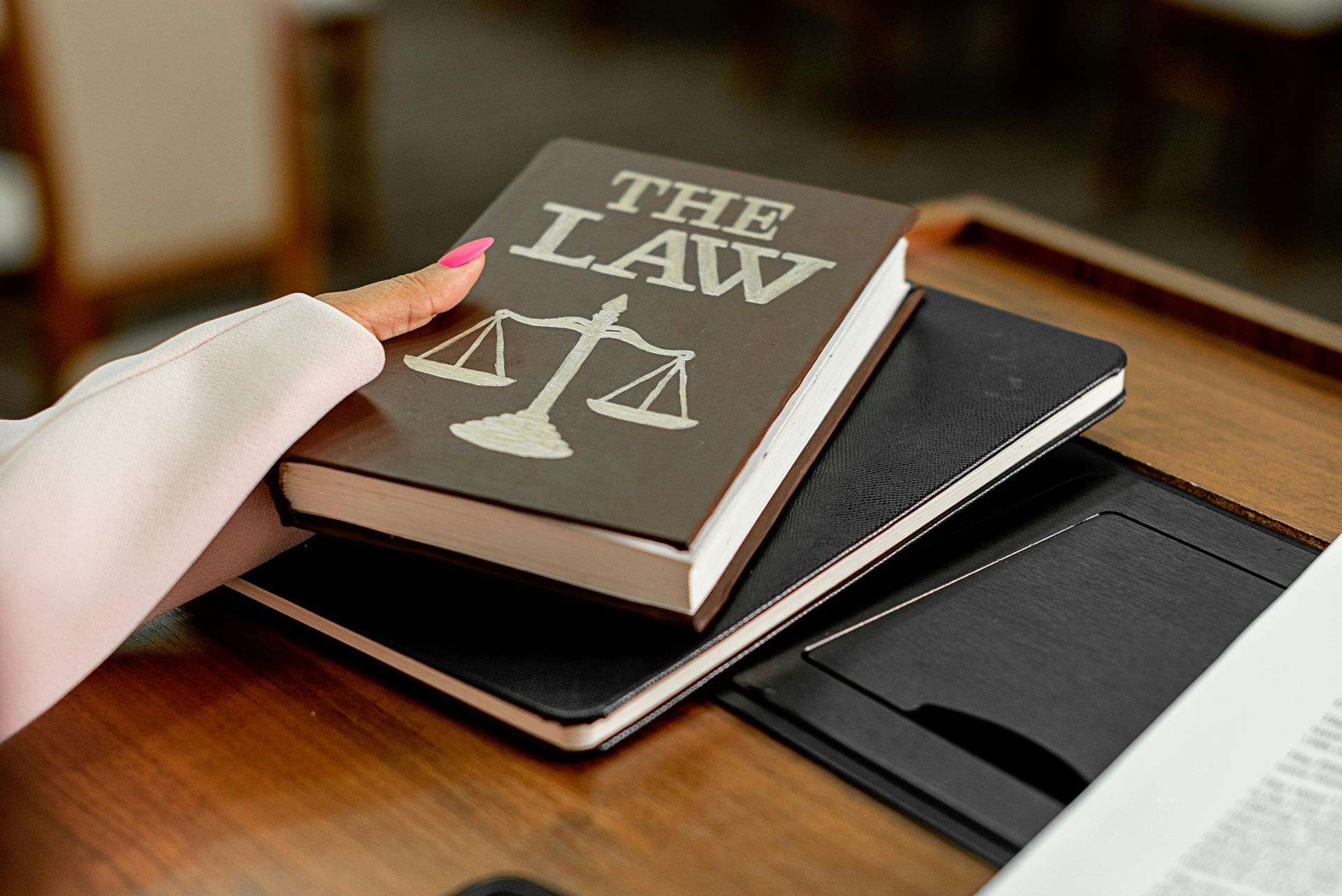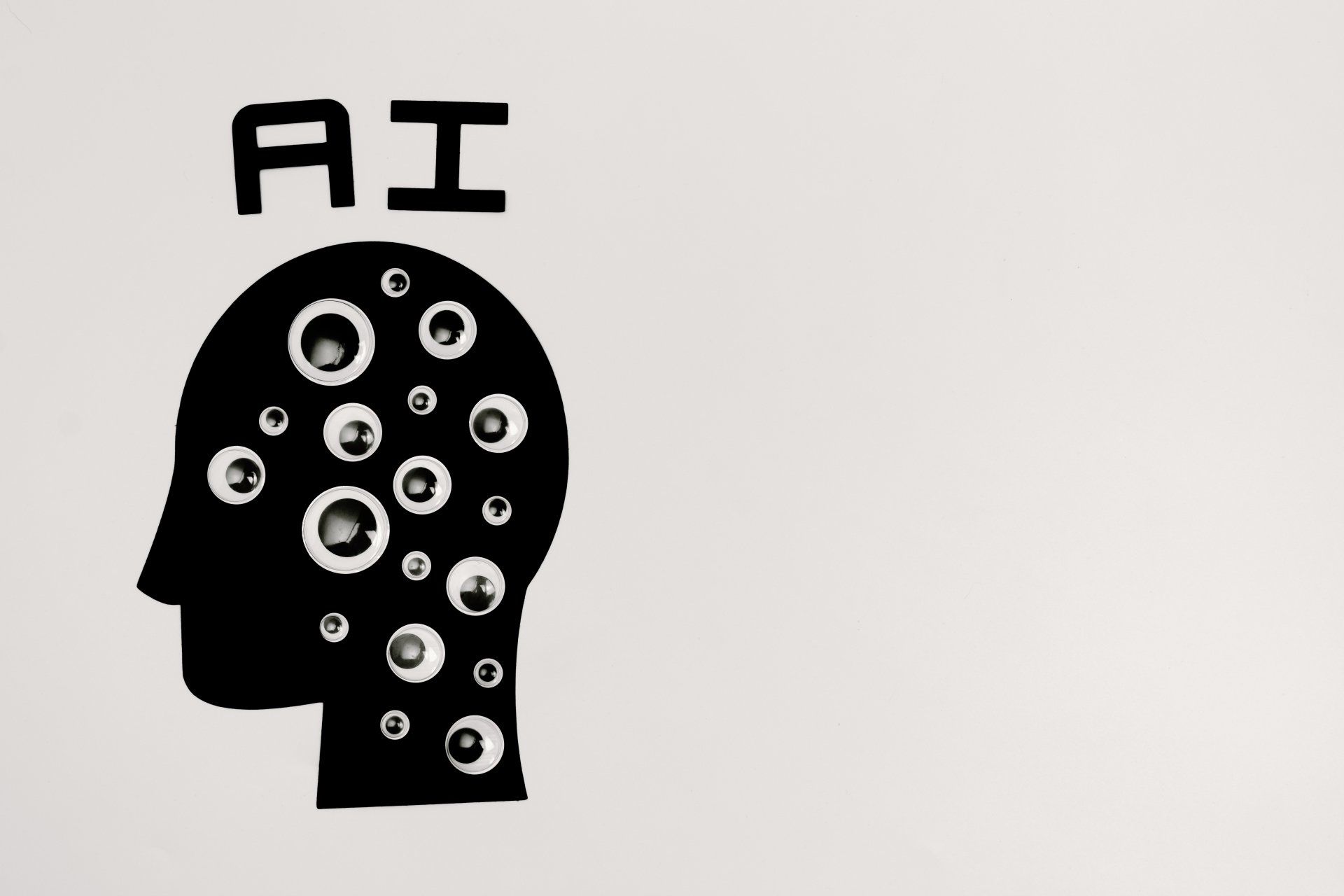A quick look at FileMaker 17 licensing changes
FileMaker 17 marks some interesting and welcome shift by FileMaker Inc's approach to focus on licensing as a platform rather than a per product basis - here is a quick summary of some of the key changes. For the full details, see:
www.filemaker.com/purchase/store/faq-teams.html
In short, the old VLA and AVLA agreements are being retired in favour of new FileMaker User, Connections and Site licensing schemes. This actually has a lot of positive consequences:
FileMaker Pro is dead, long live FileMaker Advanced!
FileMaker Pro is no more, instead it has been replaced with its more fully functional cousin FileMaker Advanced - consequently, all users as standard now get the full power of FileMaker Advanced features, such as:
· Live Data Viewer.
· Script Debugger.
· Enable Database Encryption.
· Custom Menus.
· Custom Functions.
· Database Design Reports (DDRs).
· Kiosk Mode Support.
FileMaker for Teams is dead, long live FileMaker Advanced!
In line with FileMaker Pro being discontinued, there is no longer a FileMaker Pro for User Connections – again, all users now get the full FileMaker Advanced feature set.
Simplified license key handling
One license key per contract included in all programs; one key is used for all product installations in FileMaker 17. No need to worry about there being different license keys for Pro, Advanced and Server as you did with FileMaker 16 and earlier.
Multiple server instances as standard
FileMaker User licensing assumes as standard that you will get three server instances.
Previously if you needed multiple servers for development, testing and live production purposes then you can specifically buy additional server licenses, or consider a site license. The new FileMaker User licensing scheme assumes that you will want to potentially run up to 3 server instances as standard and one of these can be used for an AWS FM Cloud instance whereas previously this would have required additional separate licensing.
FileMaker Data API Licensing model
This is no longer a trial feature as it was in FileMaker 16 and is now fully supported in FileMaker 17 as standard. Up to 2GB of outbound data transfer per user per month is now included as standard (tracked in aggregate, annually - i.e. 10 users x 2GB/month = 20GB/month; 240GB/year total allowance). For systems that make heavy use of the FileMaker Data API then additional allowance can be purchased separately.
Not sure how the changes to FileMaker licensing will effect you or need some assistance with how to get the most out of FileMaker 17 platform? Call our team for a free, no obligation quotation.